Powerful Features, Intelligently Designed
Our tool is more than just a diagram maker. It’s an integrated workspace for thinking, planning, and analyzing—supercharged with AI to help you get more done.
AI-Powered Generation
Stop staring at a blank screen. Whether you are planning a massive project or brainstorming a new product, our AI engine creates a solid foundation in seconds, saving you hours of manual setup.
Key Capabilities:
- Instant Structure: Type a topic like “Marketing Plan for Q4” and get a complete, multi-level hierarchy instantly.
- Smart Expansion: Drill down into any specific node. Select “Social Media Strategy” and click “Generate Children” to get platform-specific tactics.
- Context Awareness: The AI understands the specific blueprint you are using, ensuring suggestions are relevant (e.g., “Tasks” for WBS, “Ideas” for Mind Maps).


Intelligent Analysis & Insights
Your diagram contains more data than you think. Our “AI Insight” engine reads between the lines of your structure and properties to act as a strategic consultant, highlighting what you might have missed.
What it detects:
- Risk Detection: Automatically identifies potential pitfalls, such as high-priority tasks without owners or conflicting deadlines in a project plan.
- Strategic Gaps: In a SWOT analysis, it suggests strategies to leverage strengths against threats or points out if you’re focusing too much on weaknesses.
- Actionable Advice: It doesn’t just point out problems; it offers concrete suggestions for improvement.
Seamless Text & Visual Editing
We believe the best tool adapts to you. Switch fluidly between a rapid-fire text editor for brainstorming and a rich visual canvas for organization. The two views are always perfectly in sync.
The Editor
Use simple asterisks (*) to create hierarchies as fast as you can type. Perfect for brain dumping ideas.
The Canvas
Drag, zoom, and click to navigate complex trees. Collapse branches to focus on what matters.


Detailed Property Editing
A tree diagram is just lines and boxes until you add data. Our tool allows you to attach critical metadata to every node, turning a simple drawing into a powerful database of information.
- Custom Fields: Every blueprint comes with tailored fields—Status, Priority, Assignee, Dates, Budget, and more.
- Data Consistency: Use dropdowns and autocomplete to ensure data quality across your project.
- Rich Context: Add detailed descriptions, notes, and external links to keep all your project resources in one place.
Conversational AI Chat
Don’t just view your data—talk to it. Our built-in AI Chatbot has full access to your project’s structure and properties, serving as an on-demand assistant that knows every detail of your work.
Ask questions like:
“Summarize the key themes in my mind map.”
“Which tasks are assigned to the Marketing team?”
“Are there any overdue items in the ‘Phase 1’ branch?”

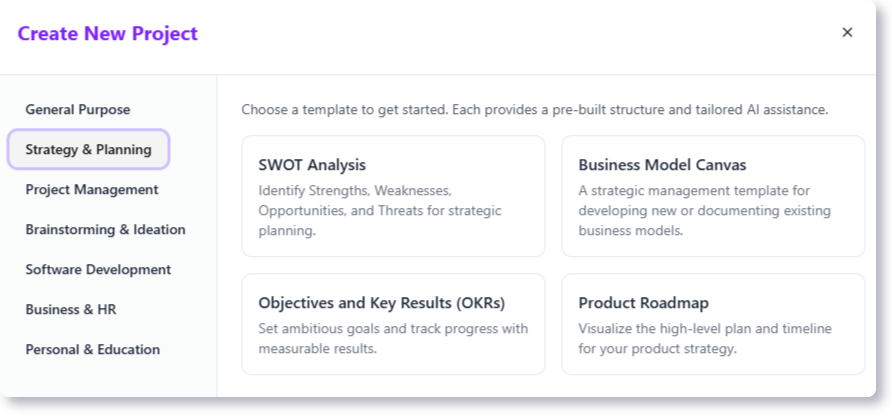
Powerful Blueprints
Why reinvent the wheel? We provide specialized templates that come pre-configured with the right structure, properties, and AI behaviors for specific jobs.
- Work Breakdown
- SWOT Analysis
- Organizational Chart
- Mind Maps
- Risk Register
- and more …

