When you want to create a clear hierarchy, the fastest approach is often the simplest. Instead of dragging shapes across a canvas or manually drawing connections, the Visual Paradigm Online Tree Diagram Maker lets you build an entire structure using plain text. By adding * symbols to indicate depth, you can outline ideas the same way you would in a note-taking app, then instantly convert them into a formatted tree diagram. It is quick to learn, easy to apply, and a perfect fit for anyone who prefers thinking in text before turning ideas into visuals.
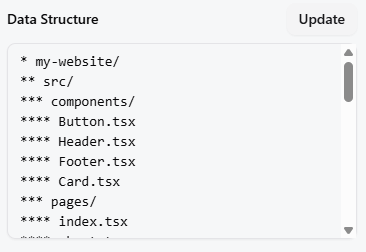
Why Structure-by-Text Feels Natural
Writing is often the first step when you are organizing ideas. Whether you are planning a project or outlining a mind map, your initial thoughts usually appear as bullet points. The structure-by-text editor takes advantage of that natural workflow. You can type, paste, or reorganize your outline freely, and the tool automatically transforms it into a diagram. This means you do not have to interrupt your thinking to fix alignment, draw lines, or drag nodes around. Whenever you edit the text, the diagram updates itself, allowing you to stay focused on the content instead of layout.
How the * Symbol Defines Hierarchy Levels
The * symbol acts as a simple indicator of depth. A single * represents the first level, two ** symbols represent the second level, three *** symbols represent the third, and so on. This makes it extremely easy to place items exactly where they belong within a hierarchy. If something needs to move deeper, add a *. If it belongs higher, remove one. Because this method mirrors the way you would structure an outline in a document, you can build large multi-layer trees without thinking about formatting at all.
Here is a simple example:
Paste this into the editor and the entire hierarchy instantly appears as a formatted diagram. No manual adjustments required.
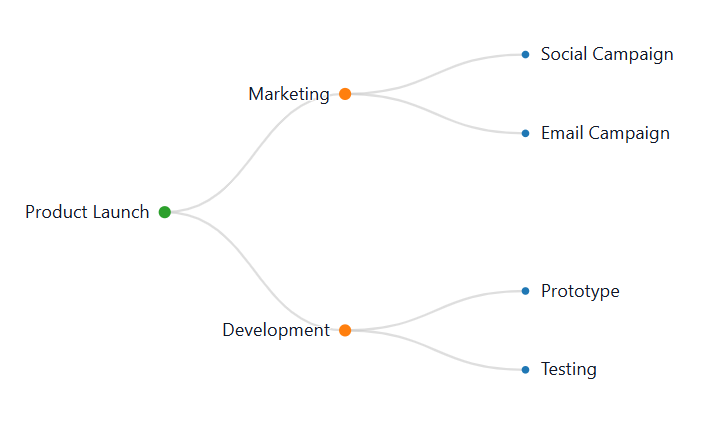
A Look at a More Complex Example
To show how well the approach scales, here is a larger outline such as a Work Breakdown Structure:
With just this text, the Tree Diagram Maker produces a full multi-branch diagram that is clean, balanced, and ready for additional refinement or AI-driven insight generation. It is ideal when your project grows and you need to add or rearrange steps quickly.
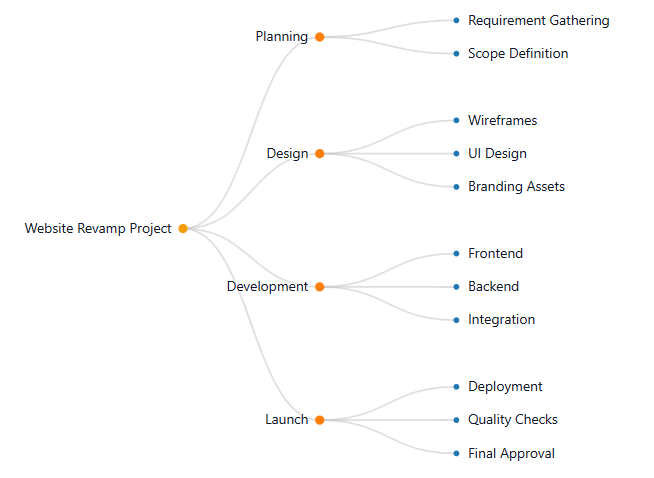
Tips for Creating Clean and Effective Hierarchies
To make the most of the text editor, it helps to structure your outline in a clear and predictable way. Start with broad, high-level items and break them down one layer at a time. Keep the number of * symbols consistent so each branch sits at the correct level. If you have several sibling items, try using similar phrasing to make the diagram easier to skim. You can also group related sections together and expand them separately, which keeps long outlines manageable.
The built-in AI can also help you refine your structure. You can ask it to expand a branch, reorganize an outline, add missing steps, or turn a rough idea into a multi-layer breakdown. Because the hierarchy is text-driven, these adjustments flow smoothly and appear instantly in the diagram.
Why This Method Is Faster Than Drag-and-Drop Tools
Traditional diagram editing often interrupts your thought process. You create a box, place it, connect it, adjust spacing, duplicate shapes, and repeat the process dozens of times. The structure-by-text method removes all of that friction. A single text edit can add a branch, shift a node, or reorganize an entire tree. This is especially helpful for frameworks like mind maps, Work Breakdown Structures, onboarding plans, OKRs, and anything that grows into multiple layers.
The result is a workflow that feels lightweight yet powerful. You think in text, the tool visualizes your ideas, and you stay focused on content instead of formatting.
Turn Simple Text Into a Complete Diagram
The Tree Diagram Maker takes plain text and transforms it into a hierarchy instantly. By using the * symbol to define structure, you can outline ideas naturally, refine them with AI support, and share them easily through URL or JSON export. Whether you are building a strategy map, planning a project, or exploring concepts, this streamlined approach helps you work faster and with more clarity.

